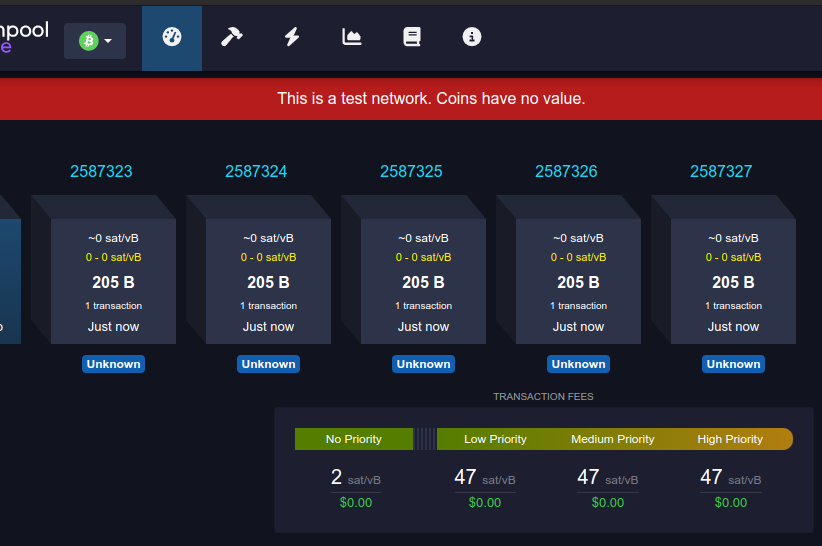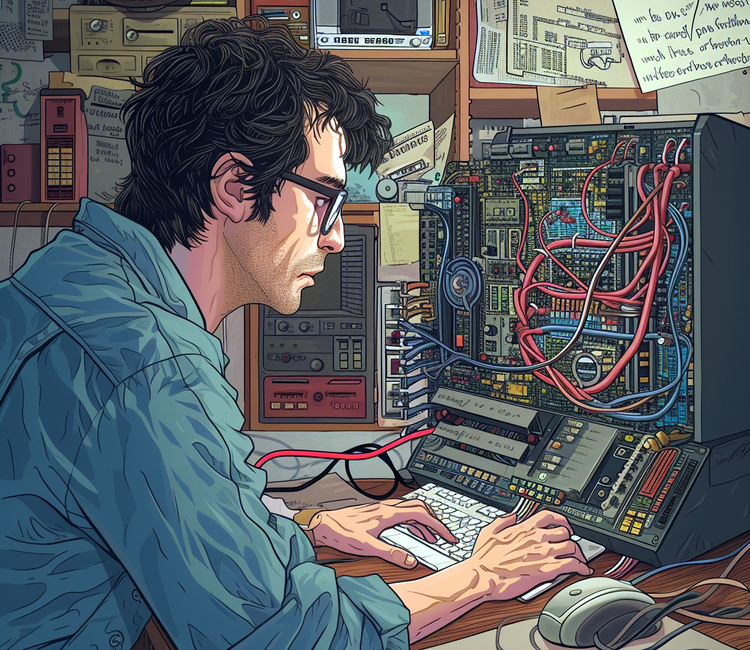Fifteen Men on a Dead Man’s Switch

Crypto Asset End of Life Planning Complexities
How do you secure your crypto assets from theft while simultaneously protecting them from loss if you die? This is a conundrum that has confounded many crypto asset owners and has even inspired Pamela Morgan to pen a Cryptoasset Inheritance Planning guide (that I highly recommend!)
I recently stress tested a lot of metal cold storage devices and mentioned that I don’t use them myself because I prefer digital backups — I think that these can be made to be more secure and robust than physical backups.
How do you create a robust digital backup solution? Let’s dig in to the details.
Dead Men Tell No Tales
We’re still in the early days of crypto assets, and a consequence of the current environment is that there’s a high likelihood that your heirs don’t know the ins and outs of these assets. Asking them to recover your assets when you’re not around to provide guidance is a pretty high burden. You’ll want to have a bulletproof recovery plan in place in case you get hit by a truck.
The optimal solution to end of life issues with crypto assets would be to use a robust Dead Man’s Switch. This is a fairly straightforward concept of setting up a service that gets automatically triggered as a result of inactivity. Dead man’s switches are often used as safety devices on heavy machinery where an incapacitated operator could result in catastrophe.
With a digital dead man’s switch it becomes a bit trickier due to the nature of the internet. Unlike with heavy machinery, the time scales are a lot longer and there’s no guarantee that a human will be available to create digital activity as “proof of life” within a given time frame.
I’m only aware of two such dead man’s switches that are currently available:
- Stochastic Tech’s Dead Man’s Switch
- Google’s Inactive Account Manager
The main problem with a dead man’s switch is that you need it to be 100% reliable. I have no idea how reliable Stochastic Tech is, though I’m pretty confident in the reliability of Google engineering. Nonetheless, I wouldn’t bet my life savings upon it. I think that this issue is somewhat similar to the issue of “watchtowers” on the Lightning Network — they can’t steal money from you, but if you are using a single watchtower and it fails on you then you can lose funds because they failed to stop someone from defrauding you. As such, the optimal scenario would be to use hundreds or thousands of these services to bring the odds of all of them failing or colluding against you close to 0.
Thus it looks like the optimal solution is not a practical solution, at least not at time of writing.
How to Create Cold Storage for your Heirs
This is the method I used before we created Casa, which is a robust and much more user friendly solution. It’s also a decent option for more security-minded folks who want to minimize trust, or for folks who have plenty of time to spare. If you want to take it to the extreme, check out the Glacier Protocol.
- Buy a cheap laptop to act as an airgapped computer. Something in the $300 — $500 range should suffice. It just needs to be able to boot from a USB drive.
- Disable ethernet / wifi / bluetooth / microphone / any data input or output hardware. A simple option is to just do this in the settings of the operating system. A more complex but thorough option is to open the laptop case, expose the motherboard, and physically disconnect or destroy these hardware parts. A simple but more expensive option is to buy a Purism laptop that has physical switches to disable them.
- Wipe it, install your favorite Linux distribution or Qubes if you’re adventurous.
- Install VeraCrypt from a USB drive or other media
- Create an encrypted file container that you’ll use to store all of your seed phrases / private keys / recovery data.
- Select “standard VeraCrypt volume”
- Select your encryption options. This isn’t a big deal, though I’d choose an option that layers multiple algorithms such as AES(Twofish(Serpent))
- Choose the size of your container. You probably won’t be storing a ton of data since private keys and seeds are pretty small. 100 MB or 1 GB should be plenty.
- Encrypt the container with a randomly generated long passphrase that you generate via rolling dice. It should be 30 to 64 characters long. You could use a normal 6 sided die along with Diceware to generate the passphrase or you could buy a 30 sided die and just roll one character at a time. The most important thing is that your entropy (randomness) is generated outside of the computer.
- Format the file container as FAT so that it will be compatible with all operating systems.
- Generate the entropy in the window by moving your mouse around and then complete the creation of the file container. Close the creation wizard and mount the file container as a new volume.
- Copy all of your private keys / seeds / recovery data into files on this newly mounted encrypted volume. Unmount the volume once all the data has been stored.
- Use Shamir’s Secret Sharing Scheme to split the decryption passphrase into your preferred setup. This mainly depends upon how many trusted friends and family you’re willing to store the encrypted data and decryption shards with. You also want enough redundancy that your M of N scheme doesn’t become useless if a member or two loses their data / dies / is no longer able to participate in a recovery ceremony.
- Not all SSSS tools are compatible with each other, so choose one and document which was used in your instructions. I recommend the ssss unix implementation, BlockStack’s Python implementation, or Oleg’s Ruby implementation, but if that’s too advanced you can use a more friendly web tool such as Ian Coleman’s github page that uses a javascript library. These can all be saved to a USB drive or other media and run offline on the airgapped laptop.
- Copy the encrypted file container onto N USB drives and place one Shamir’s share on each drive.
- Write down what you have done and provide detailed step-by-step instructions for how to recover the data if you’re no longer around. Save as an unencrypted plaintext file on each USB drive. I don’t recommend saving the list of people / locations of the shares in this file. You may wish to list them in your last will and testament, keep a copy with your attorney and a copy in a bank safety deposit box that is set up to be transferred to your executors upon your death.
- TEST YOUR INSTRUCTIONS. Preferably with the executors themselves. Make sure that you can reconstitute the decryption passphrase from the shares and use it to mount the encrypted file container.
- Once you’re comfortable that this setup works, delete / destroy the master decryption passphrase. Treat it like radioactive waste — it’s a single point of failure. If you want to keep an encrypted vault that you access yourself and update from time to time, create a new one with a unique passphrase that you keep stored in a good password manager such as 1Password or LastPass that is protected by 2FA.
- Hand out USB drives in faraday bags to will executors.
- Update annually to protect against bit rot.
It can’t be overemphasized that you should TEST YOUR INSTRUCTIONS. It’s very easy to screw up even the simplest of instructions, much less technical guides like this where money is on the line. Case in point:
End of Life Planning is Unique
While I’ve tried to provide a comprehensive technical guide for one way of storing crypto asset recovery data that can be accessed by your heirs, there are many non-technical considerations that I’ve skipped. Everyone’s situation is unique, which is why you should read the inheritance planning guide linked at the beginning of this article.
At Casa we aim to provide a best in class be-your-own-bank service that is robust enough to survive any scenario while still being incredibly user friendly. If you want peace of mind for your heirs without having to jump through all of the hoops listed above, give us a call to discuss our end of life recovery services!